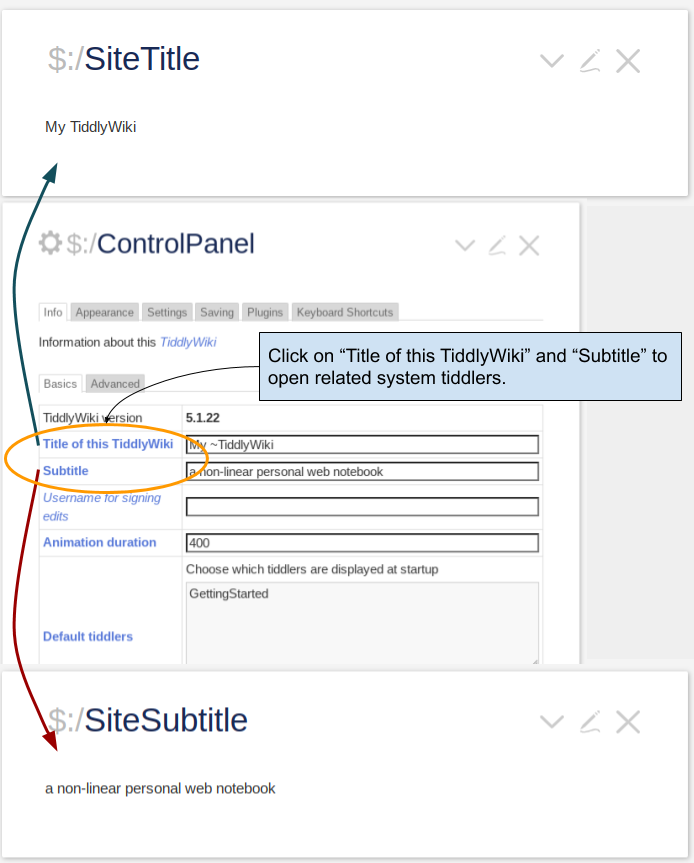I have been on an extended break from the "iron"
(over two years now), and I've recently started getting the itch to move some muscle again.
First things first, I have to put together a Resistance Training Program that suits my persona: a rigorously comprehensive program that somehow manages to stay within a simple/lean
(minimalist) design.
It would be so much easier to just pick a workout program from any one of the many weight-lifting/bodybuilding books I've accumulated over the years, but that does not either my creative side nor my analytical side satisfy. So an "intertwingularity journey" begins...
What's so intertwingled about it? There are so many things to consider, much of which I'm either not thinking about at the moment, or am thinking of subconsciously and am simply forgetting to include here. And there is all kinds of science (and various opinions) out there (related to bodybuilding.)
Still, staying quite true to my paralysis by analysis self
(possibly caused by knowing too much for my own good), I keep these things in mind while designing my new workouts:
- There are an awful lot of muscles in the body. I don't plan on targeting all muscles (well, at least not in the near future), yet I do want to tackle the majority of them.
- Find a nice variety of exercises and plan a nice variety of workouts to keep things interesting, without going overboard. In previous exercise plans, I really had too many (overwhelming, really) different workouts and too many different exercises.
- Design short and no-nonsense workouts.
- I exercise in my garage (really warm in the summer time, really cold in the winter time), so relatively quick in and out of the garage sounds good to me. I also have more interests than any sane person ought to have, so short and sweet workouts give me time for other stuff.
- Workouts and exercises must accommodate my available exercise equipment:
- Power rack with single high and low pulley for cable exercises
- Olympic bar and plates, and regular plates for cable exercises
- Flat bench with multiple adjustable incline positions
- Multiple accessories: individual cable handles, chin-up bar ab straps, lat pulldown bar, short-grip pulldown bar, chains, etc. etc. etc.
- To support short and no-nonsense workouts, choose (for each workout) a selection of exercises that minimizes reuse of any one muscle, and also minimizes excess fiddling with equipment between exercises.
To plan my workouts, I made heavy use of ExRx.net's awesome "
Exercise Directory" creating a spreadsheet for some heavy-duty analysis. The process:
- Setup the first column for exercise names
- Each row is for an exercise
- Setup all subsequent columns with names of muscles as per ExRx.net's exercise directory
- Each column indicates whether or not, for each exercise, the particular muscle participates in the exercise, and (if the muscle does participate) indicates the degree of participation
- A target muscle gets a participation degree = 4
- A synergistic muscle gets a participation degree = 2
- A stabilizer muscle gets a participation degree = 1
- (BTW: these are just my "gut-feeling" numbers)
- Setup a "Totals" row at the very bottom, to indicate the relative amount of total exercise each muscle is getting (compared to all other muscles)
- This gives an idea if, for the gamut of exercises in the spreadsheet, any muscle is getting much more, or much less, attention relative to other muscles (the point here: watch out for any training/strength imbalance in opposing muscles)
- Add/remove exercises until relative amount of exercise per muscle feels right.
- Any exercise can appear in any number of workouts if it helps achieve your goals
- Add two columns to the left of the exercise names column: one for workout ID, and one for exercise order (i.e. order of the exercise within the workout)
- Figure out how many workouts and how many exercises per workout
- Assign workout numbers to the exercises, and assign exercise order numbers per exercise within each workout, and sort the rows of exercises by workout ID's and exercise order numbers
- Start a recursive process of changing each exercise's workout ID and exercise order, and sorting the rows again, until groups of exercises by workout ID, and order of exercises within each group, all feel right.
TODOS! I will need to figure out, after referencing some of my books
(in particular "High Intensity Training" by Mike Mentzer, "Power Factor Training" by Peter Sisco and John Little, and "Serious Strength Training" by Bompa and Cornacchia):
- How long of a break between workouts, and do I want to get into periodization (as per "Serious Strength Training") ?
- How many sets per exercise, and how many reps per set ?
- Tentatively: 3 sets per exercise
- Set 1: 15 reps, very light weight, just to warm up
- Set 2: 10-12 reps, middling weight, to get the blood flowing
- Set 3: 6-8 reps, serious go-for-broke weight
Once I have my workouts just right and I start exercising regularly:
- Reassess, once in a while, whether I want to add exercises for:
- any muscles that are getting no exercise at all
- any muscles that are not getting enough exercise (due to lack of results, or an imbalance with other muscles)
- Re-evaluate whether or not I want to measure progress in a quantitative way (via "Power Factor" and "Power Index" measurements as per Peter Sisco and John Little's "Power Factor Training")
If I were planning on competition bodybuilding, things would get much more intertwingled: I'd have to really pay attention to rest/recuperation and nutrition. However, I'm a foodie (my mantra: some live to eat, some eat to live, but I eat to die! Bring on the lard!) and a bit of a night owl. So no standing on a stage in speedos for me. Well, who knows what the future holds ...
Cheers !